NEXT OBU GUI
AVM Onboard Unit
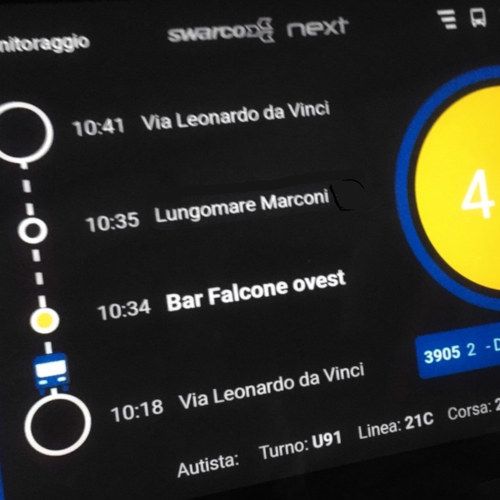

NEXT OBU GUI is an intuitive and
Designed for Android and is organized to highlight the most important topics and have easier access to the most important functionalities.
It is a full
Can works on the same platform with NEXT OBU CORE or over a different platform (any
NEXT OBU GUI is fully controllable, configurable and upgradeable from the central system.
4
App style user interface
Easy login, easy usage
Main service information highlighted
Full control of bus equipment
- Driver login/logout by touchscreen or RIFD/NFC (depends on the device features)
- Service assignment by shift, line/shift or trip selection
- Manual control (not localized degraded mode)
- Information to the driver during the service
- previous/next terminal
- next bus stops
- line/trip identification
- advance or delay presentation
- headway
- Exchanging messages with Control Center operator
- Voice over IP connection with Control Center
- Diagnostic alerts
- External display manual and automatic handling
- Passenger counting interface
- Ticketing control interface
- Alcolock interface handling

